INSTALLATION OF KALI LINUX
HOW TO INSTALL KALI LINUX IN OUR COMPUTER
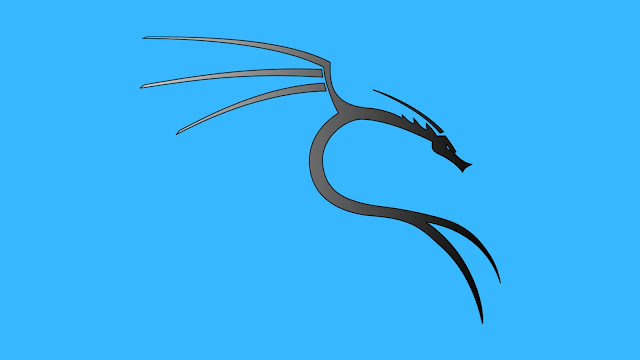
- To install Kali Linux on a computer, you will need to follow these steps:
- Download the Kali Linux installation image. You can download the Kali Linux installation image from the Kali Linux website (https://www.kali.org/downloads/). Make sure to download the correct version for your computer's architecture (i.e. 32-bit or 64-bit).
- Create a bootable installation media. Once you have downloaded the Kali Linux installation image, you will need to create a bootable installation media such as a USB drive or a DVD. You can use a tool such as Rufus (for Windows) or Etcher (for Windows, Mac, and Linux) to create the bootable media.

- Boot from the installation media. Once you have created the bootable media, you will need to boot your computer from it. To do this, you will need to change the boot order in your computer's BIOS or UEFI settings. Once you have done this, you can insert the bootable media and restart your computer.

Follow the installation instructions. When your computer boots from the installation media, you will be presented with a menu that will allow you to install Kali Linux. Follow the on-screen instructions to install Kali Linux on your computer. This process will usually involve creating a partition on your hard drive for Kali Linux, formatting the partition, and copying the Kali Linux files to the partition.

Configure your system. After the installation is complete, you will need to configure your system and install any necessary drivers or software. This process will vary depending on the hardware and software of your computer.






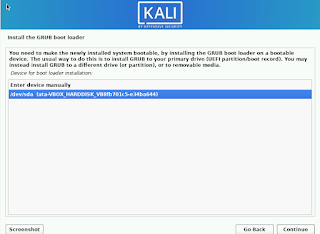






Comments
Post a Comment